Get Started with CrowdSurf in 3 Easy Steps!
 Work online anytime from anywhere!
Work online anytime from anywhere!
CrowdSurf uses Upwork as a platform for our transcription work.
This is how you will be hired, access tasks, and receive your payment. First, you will need an Upwork Freelancer account to do transcription work with us.
Begin Sign-Up Now!
 Sign-Up
Sign-Up
It’s easy to get started. All of our transcribing work can be accessed through the Upwork Freelancer Site.
1. Go to the Upwork home page and select Become A Freelancer.
2. Set up your Upwork account, verify your email address, and create your Freelancer Profile.
3. Agree to the UpWork User Agreement and Privacy Policy.
4. Sign up for the $0 Membership plan. (We’ll never ask you to buy or pay for anything!)
5. The Upwork team will review your profile. The review process typically takes less than 24 hours. If there’s a problem, they will email you.
6. Check back in 24 hours and if you can look for work, your account has been approved!
See the full Upwork Profile Creation guide here.
 Start CrowdSurfing
Start CrowdSurfing
Upwork uses an Apply, Counter Offer, Hire process to connect freelancers with employers like CrowdSurf.
Once your account is set up you can search for CrowdSurf and apply to our job ad. You will then receive a “Counter Offer” that details our payment method, type of work, and offers a Transcription Assessment. Please complete the Transcription Assessment and accept the “Counter Offer”. Once we review your assessment results, will contact you with login instructions. This typically takes 3-5 days. We will only reach out to freelancers who pass the assessment.
1. Search for CrowdSurf in Upwork.
2. Apply to the CrowdSurf Job Ad.
3. Review our guidelines here, so that you can submit perfect transcripts each time!
4. Complete the CrowdSurf Transcription Assessment to demonstrate understanding of the General Guidelines.
5. Accept the Counter Offer.
6. Once your assessment is reviewed, you will receive a “HIRED” email with instructions for accessing CrowdSurf tasks.
 Be Amazing!
Be Amazing!
Once you received your “HIRED” email from CrowdSurf, you’re ready to get started on CrowdSurf Transcription tasks! Just follow the login instructions on your “HIRED” email.
This is just the beginning! CrowdSurf has tons of opportunity for advancement and expansion!
- If you’re also interested in Non-English Transcription, please tell us here!
- Please note that we frequently update our guidelines, stay up to date by subscribing to our newsletter, below.
- To continue working on CrowdSurf transcription tasks, we ask that you maintain an average QC score of 3.5 (1=fraud through 4=perfect) and work a minimum of 20 tasks per week.
- To qualify for a CrowdSurf Promotion, maintain an average QC score of 3.7 and work a minimum of 1000 tasks per month. We will contact you when new positions open up.
- MOST IMPORTANTLY, track your quality on your Work History dashboard, and learn how to be a successful CrowdSurfer here.
We are excited to have you as part of the CrowdSurf team! Thank you for taking the time to set up your account on Upwork! Just follow the steps above to start working or learn more here.
Still have questions?
Talk to one of our Support professionals here!