Welcome  !
!
Here’s what you need to know
to get started with CrowdSurf Transcription!
 !
!
to get started with CrowdSurf Transcription!
FAQ
- What is CrowdSurf?
CrowdSurf is an awesome community of transcribers that create high quality video captions so that deaf, hard of hearing, and second language viewers can enjoy online media. - Where do my transcripts go?
Every transcription task is called a HIT (Human Intelligence Task). Each HIT is a 15-35 second video file that requires a clean verbatim transcript. Once submitted, your transcript compiled with other HITs to make full-length videos. Later that day, your HIT could be part of a featured news broadcast, a university chemistry lecture, or become the next big hit on YouTube! - How do I get paid?
It’s easy to get started. Transcription work can be accessed on the Amazon Mechanical Work Website See full Getting Started Instructions below! - How do I continue working with CrowdSurf?
Make sure you’re submitting high quality transcripts. After you submit your clean verbatim transcript, it is graded and assigned a Quality Control (QC) score. All scores can be reviewed on your Work History Dashboard. Based on that QC score, you’ll gain, maintain, or lose access to CrowdSurf HITs.
You must maintain a 3.5 avg QC score and a 900 Qualification Standing.
Here’s a breakdown:Quality Level QC Score Qualification Standing Change Approval Status Fraud 1 -40 Rejected Poor 2 -20 Approved Fair 3 0 – no change Approved Perfect 4 +20 Approved - How can I be a successful CrowdSurf Transcriptionist?
#1 Follow the General Guidelines and Glossary.
#2 Use the on-screen formatting and spelling to guide your transcript.
#3 Use your Work History Dashboard for immediate feedback on your HITs.
Resources
- The CrowdSurf Transcription Tutorial
Watch a video tutorial about the CrowdSurf Transcription tool! - The CrowdSurf General Guidelines and Sample Transcripts
Learn how to apply CrowdSurf Style so you get “perfect” scores every time! - The CrowdSurf Tech Support Guide Please include your worker ID in messages to the Support Team, click Support on the left of this page to access LIVE CHAT!
- How to Navigate CrowdSurf HITs Stay on top of your CrowdSurf stats and feedback and earn more towards your student loans!
Getting Started
Step 1: Create your MTurk Account
- Select the sign-in as a worker link in the upper right corner of the Mturk worker website.
- Provide your name, email address and password (or sign in using an existing Amazon account).
- Agree to the Mechanical Turk Participation Agreement and provide your country of residence.
- Amazon’s customer care team will review your account. The review process typically takes less than 48 hours.
- Amazon will send you an email when your account is approved.
Step 2: Sign up with CrowdSurf
- Once Amazon has approved your account, sign on to Mturk.
- Find your Mturk ID on your Mturk Dashboard.
- Email us at support@crowdsurfwork.com with your Mturk Worker ID & let us know you were referred by Gradible.
Step 3: Start Working on CrowdSurf HITs on Mturk
Once your account is set up on MTurk you can start working CrowdSurf Transcription HITs (Human Intelligence Tasks) immediately. Here’s how:
- Search for CrowdSurf Support in MTurk.
- Review our guidelines here and our scoring criteria here. so that you can submit perfect transcripts each time!
- Take the CrowdSurf Support Qualification Test to obtain the qualifications to work on transcription tasks.
- Once you have successfully passed the Qualification Test you can view and work the HITs titled “Transcribe up to 35 Seconds of Media to Text…”
- After you have completed 25 Transcription HITs, please email CrowdSurf Support to request Gradible Full Text Review qualifications!
If you have any questions feel free to email us at support@crowdsurfwork.com.
Whenever you’re ready, go ahead and get started!