Tips for Successful CrowdSurfers!
Welcome to the Weekly Friendly Tips post!
Written by fellow CrowdSurfers, these posts are published every Monday and will list the previous weeks most common errors and help with how to avoid making those errors in future tasks!
Monday, October 24, 2016
Hello CrowdSurfers!
This past week I encountered a disturbing number of errors which could have been completely avoided by simply following the guidelines we’ve been given for doing this work.
CrowdSurf has provided an extensive guideline document, as well as a glossary PDF for many of the technical, computer related terms we encounter, and it is crucial that we familiarize ourselves with these as well as bookmarking them for quick reference access whenever we encounter a situation that we’re not sure of.
For about the first year I was doing CrowdSurf work, I sat down every Saturday morning and completely re-read the guidelines and glossary, and I still make a point of doing this again about once a month. I’m often surprised at noticing things I may have forgotten.
Among the most frequent errors I encountered this past week were instances of clean verbatim guidelines not being followed.
1st:
Disfluencies and fillers (especially “you know” and “like”) were often incorrectly kept in the transcript.
The guidelines say: Clean Verbatim Transcripts: Transcribe the audio content exactly as heard, but leave out disfluencies (um, uh, ah, eh); filler words (hm, you know, like); stutters, stammers, unnecessary repetitions, and false starts.
2nd:
Minor filler words which interrupted the primary speaker were often incorrectly included in the transcript.
Guidelines Section One- Most Common Requirements, Clean Verbatim Transcription: When transcribing dialogue, leave out any filler words that interrupt the primary speaker.
3rd:
Speaker change indicators were often left out where needed or, it seemed even more often, included where they should not have been.
Each time there is a change in speaker in the media, indicate the change with a double chevron like this: Hello Amy. >> Hello Charlie.
4th:
And I also encountered a whole lot of confusion surrounding the use of [BLANK_AUDIO] tags. I saw them inserted for very brief instances of blank audio, and in other cases, completely left out where they were needed. Keep these following guidelines in mind while doing this work:
- Guidelines Section One- Most Common Requirements, Silence, Sounds and Non-Verbal noises: 2. Use bbb (for BLANK_AUDIO) when there is no audio, silence, or non-relevant sounds (like static) for greater than 2 seconds in a clip.
- Guidelines Section One- Most Common Requirements, Silence, Sounds and Non-Verbal noises: Noisy Lecture Halls: Ignore it. Don’t type sss or nnn to denote the noise. (It is not relevant to the content of the lecture) If the clip contains unintelligible crowd noise, please use bbb.
- And then there is the matter of how to handle the lines before and after the [BLANK_AUDIO] tag.
- Since every bbb tag creates its own separate line in FTR, that means that the word immediately following the tag starts a new line and needs to be capitalized.
- Punctuation immediately before the tag will depend on whether that line is a complete sentence (so you would punctuate it with a period/exclamation mark/question mark) or if the tag is generated by the speaker pausing mid-sentence (so you would punctuate with a comma).
- The example given in the guidelines for a mid-sentence bbb tag is: Section Seven- Math & Science, Example for using bbb mid-sentence: If we want to minimize J(theta), [BLANK_AUDIO] Then we’ll need to take the derivative
5th:
And finally, timing, timing, horrid, wretched timing.
A contributor to the CrowdSurf Subreddit (which is also an extremely valuable tool which I highly recommend bookmarking and checking often) stated the timing issue very well a few days ago:
“…if the first word of the line is not the first word you hear, you need to flag the line for timing. There is a button in the upper right above your text box that has a flag and a clock on it. If you don’t do this and an unmarked line is highlighted in QC, you’ll end up with a Poor (2) for that line. The only exception will be when there is a big paragraph in the sidebar that explicitly says not to worry about (timing). Those will almost exclusively be audio only jobs and aren’t common. When in doubt…flag.”
So remember, a superior grasp of the guidelines will allow us to do better work, keep up our QC scores, and ultimately increase customers’ satisfaction with the finished product they receive from CrowdSurf.
Peace, Love, Transcription!
For more help with Full Text Review tasks, check out the links below: