Excel in CrowdSurf with These Tips!
Welcome to the Weekly Friendly Tips post!
Written by fellow CrowdSurfers, these posts are published every Monday and will list the previous weeks most common errors and help with how to avoid making those errors in future tasks!
Weekly Update:
GREAT NEWS: You asked, we listened! Full Text Review- GM Base Rate has been increased from $.19 to $.21!
Monday, October 10, 2016
Hello, CrowdSurfers!
1st:
Once again this week, the overwhelming majority of the errors I saw in QC were problems of the wrong words being transcribed. I just can’t stress strongly enough that in order to do this work well, we must devote our entire attention to the task at hand. A few rules I’ve made for myself to ensure that I can give the work my full attention are:
- Never work hungry – have a meal or at least a substantial snack before setting up for a work period.
- Take frequent breaks – at least once an hour, take off the headphones and step away from the keyboard. Take a little stroll around the house to stretch my legs, answer the call of nature, and rest my eyes and ears.
- Minimize distractions – cats are fed and happy, spouse is at work or sufficiently occupied, no radio or TV on in the background, I’m free to devote my full attention to doing the best job I possibly can.
2nd:
I also encountered several instances of missing minor words this week, both at the start of sentences and within. Please remember, CrowdSurf has provided a guideline for what is to be omitted for clean transcription.
Clean Verbatim Transcripts: Transcribe the audio content exactly as heard, but leave out disfluencies (um, uh, ah, eh); filler words (hm, you know, like); stutters, stammers, unnecessary repetitions, and false starts.
Minor words such as all right, and, kind of/kinda, now, okay, so, sort of/sorta, then, and well, are all to be kept in the transcription and it is perfectly acceptable to start sentences with any of these if they are said.
3rd:
And finally, our old friend Timing makes another appearance this week. If the audio doesn’t start at the same time the line appears in the yellow box, the timing is off and needs to be flagged. If you’re not sure of where the audio started for the current line, clicking on the blue button with the white “|<<” will bring you back just to the beginning of that line so you can check.
If you haven’t yet watched the YouTube video that addresses timing, I urge you to do so, I found it to be extremely helpful. https://www.youtube.com/watch?v=AaVo_QDUF8A&feature=youtu.be
Wishing us all Full Queues and Busy Fingers,
Peace, Love, Transcription!
For more help with Full Text Review tasks, check out the links below: