Supercharge Your Transcription & Editing Skills
Welcome to the Weekly Friendly Tips post!
Written by fellow CrowdSurfers, these posts are published every Monday and will list the previous weeks most common errors and help with how to avoid making those errors in future tasks!
Monday, September 12, 2016
Hello CrowdSurfers,
Here are the most frequent errors I found while doing QC and Timing tasks this past week.
1st and 2nd:
Tied for the top spot, oddly enough, were two very opposite problems – one word sentences and unbroken run-on sentences.
Please remember:
- We are transcribing for captioning for hearing impaired individuals so one or two word sentences are not ideal because they would flash by so quickly on the screen.
- We should always endeavor to combine words or phrases like “okay” or “all right” with the longer sentence that is immediately before or after them. And conversely, a huge, long, run-on sentence is just too much to take in at once.
- Captions are easier to digest if they’re kept to just a few lines.
- It is perfectly acceptable in CrowdSurf transcription to start a new sentence with “And”, “Because”, “But”, “So”, “Which”, etc.
Review Guidelines Section Three- Punctuation, Sentence Style & Breakpoints
1. Break up run-on sentences.
2. Join sentence fragments. Hint: Generally 40-60 characters is the optimal sentence length.
Obviously, counting characters is tedious and time-consuming so personally, I normally look for an acceptable break point whenever I have a sentence running two or more lines. There will always be some instances where a logical break simply isn’t possible, but I find those to be the exception.
3rd:
The third most frequent sort of error I encountered this week was an issue of just plain wrong words.
Please remember:
- It’s very important to have a quiet working environment, free of distractions, as well as a set of headphones or earbuds to do this work well.
- While some folks use sound enhancement software and fancy gamers’ headphones, I’ve always done quite well with just a fairly inexpensive set of Sony headphones.
- Pay attention to the subject of the piece so that we can apply some logical, contextual reasoning to figure out words which may not be spoken clearly.
- Ask yourself, ‘does what I just transcribed make sense?’ If not, perhaps we should give it another listen. It may even be a word or term that was used previously in the piece.
And if we’re dealing with very poor audio, sometimes we really do need to use an [INAUDIBLE] tag. This can be preferable to just blindly plugging in any old words to fill up the space.
4th:
I encountered a number of math tasks where variables were capitalized. Math tasks can be daunting, I know, but there are some very helpful tips in the guidelines for doing them correctly!
Please remember:
- The only time a math variable would be capitalized is if it is shown that way onscreen or if the speaker specifically indicates that it is “capital” or “big” or “uppercase”.
- Use lowercase letters for variables in formulas
Review the Abbreviated General Guidelines, Math, Science and Computers
5th:
Speaker changes
Please remember:
- Each new speaker needs to be indicated by a double right-facing chevron (>>).
- (>>) are only used to indicate a change human speaker (or human-made sounds like: audience laughter or applause or cough) and should not be used before a sound tag.
- Sometimes in FTR, there will be speaker change indicators where they don’t belong. We need to remove any incorrect ones that we encounter.
I hope these tips have been helpful and will result in you being a happier, more productive CrowdSurfer!
Peace, love and transcription!
For more help with Full Text Review tasks, check out the links below: