Now you don’t have to copy and paste the double chevron >>!
When you are editing full-length transcripts you can use our new handy button to insert speaker changes for you!
You now have two options:
- Sometimes you need to add, remove or change speaker changes in the transcripts. Now you can easily add or remove speaker change flags with the click of a button.
- We also support manually adding >> to indicate speaker changes, so you can choose your preferred method.
*Please note: the speaker change flag will only show up in the time stamp column, and will not be displayed in the center pane. However, we are enhancing this feature, so that the speaker change will be displayed in both boxes.
For more information and training on CrowdSurf tasks like this one, check out our support section.